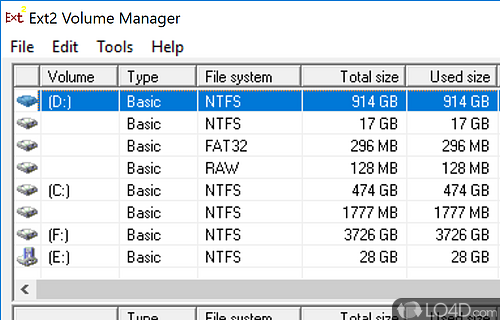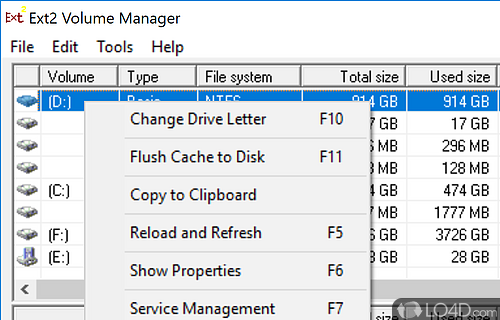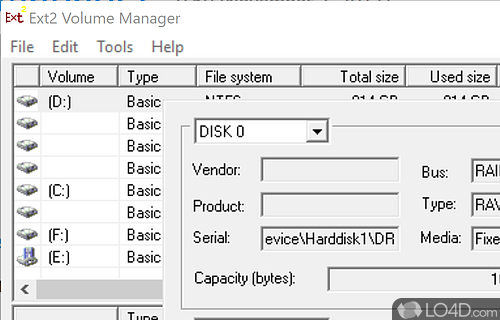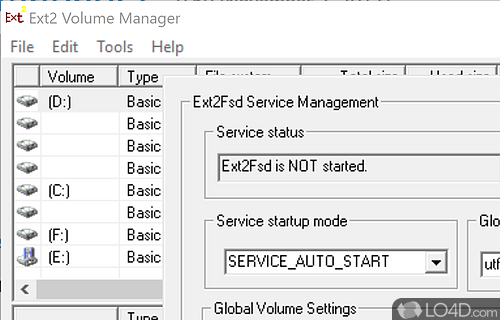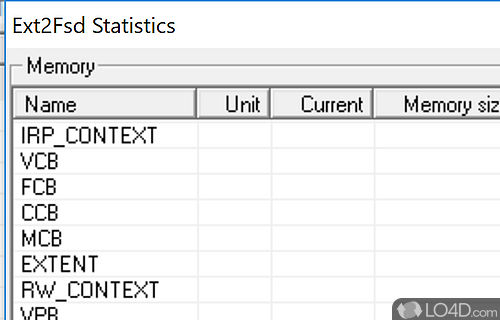Mount a Linux ext2 or ext3 filesystem to Windows, view or edit its files with write access with support for large files.
Ext2 Volume Manager is a software application that allows you to manage and access the Ext2 and Ext3 file systems on a computer. Ext2 and Ext3 are file systems that are commonly used on Linux systems, and Ext2 Volume Manager allows you to access and modify the data on Ext2 and Ext3 drives from within the Windows operating system.
It's a simple and easy-to-use software application that allows you to access and modify the data on Ext2 and Ext3 drives from within the Windows operating system.
To sum Ext2 Volume Manager up
Overall, Ext2 Volume Manager is a useful tool for managing and accessing the Ext2 and Ext3 file systems on a computer. It is particularly useful for those who use both Windows and Linux systems and need to access and modify the data on Ext2 and Ext3 drives from within the Windows operating system.
How to use Ext2 Volume Manager and access a Linux filesystem
1. Connect an Ext2 or Ext3 drive to your computer. This could be a hard drive, a USB drive, or any other type of drive that is formatted with the Ext2 or Ext3 file system.
2. Launch Ext2 Volume Manager.
3. Click on the "Refresh" button to scan for the connected Ext2 or Ext3 drive.
4. Once the drive is detected, it will appear in the list of available drives in Ext2 Volume Manager.
5. Select the drive that you want to access and click on the "Mount" button to mount the drive. This will make the drive available for use on your computer, just like any other drive.
6. You can now access and modify the data on the Ext2 or Ext3 drive from within the Windows operating system, using any file management application or program that can access the drive.
7. When you are finished accessing the drive, click on the "Unmount" button to unmount the drive and make it unavailable for use.
Features of Ext2 Volume Manager
- Access Ext2 and Ext3 drives: Ext2 Volume Manager allows you to access and view the contents of Ext2 and Ext3 drives that are connected to your computer.
- Backup and restore Ext2 and Ext3 drives: Ext2 Volume Manager allows you to create backups of Ext2 and Ext3 drives and to restore the data from a backup if needed.
- Dir_index: htree directory index.
- Filetype: extra file mode in dentry.
- Flexible inode size: more than 128 bytes, up to block size.
- Large_file: files larger than 4G files supported.
- Modify Ext2 and Ext3 drives: Ext2 Volume Manager allows you to modify the data on Ext2 and Ext3 drives, such as by creating or deleting files and folders.
- Resize Ext2 and Ext3 drives: Ext2 Volume Manager allows you to resize Ext2 and Ext3 drives, which can be useful if you need to increase or decrease the size of the drive.
- User-friendly interface: Ext2 Volume Manager has a simple and easy-to-use interface, making it straightforward to manage and access the Ext2 and Ext3 file systems on a computer.
Compatibility and License
Ext2 Volume Manager has been released under the open source GPL license on Windows from hard disk partition software. The license provides the options to freely download, install, run and share this program without any restrictions. The source code for Ext2 Volume Manager should be freely available and modifications are certainly permitted as well as the option to inspect the software.
What version of Windows can Ext2 Volume Manager run on?
Ext2 Volume Manager can be used on a computer running Windows 11 or Windows 10. Previous versions of the OS shouldn't be a problem with Windows 8 and Windows 7 having been tested. It comes in both 32-bit and 64-bit downloads.
Filed under:
- Ext2 Volume Manager Download
- Free Hard Disk Partition Software
- Open source and GPL software
- Mountpoint Management Software